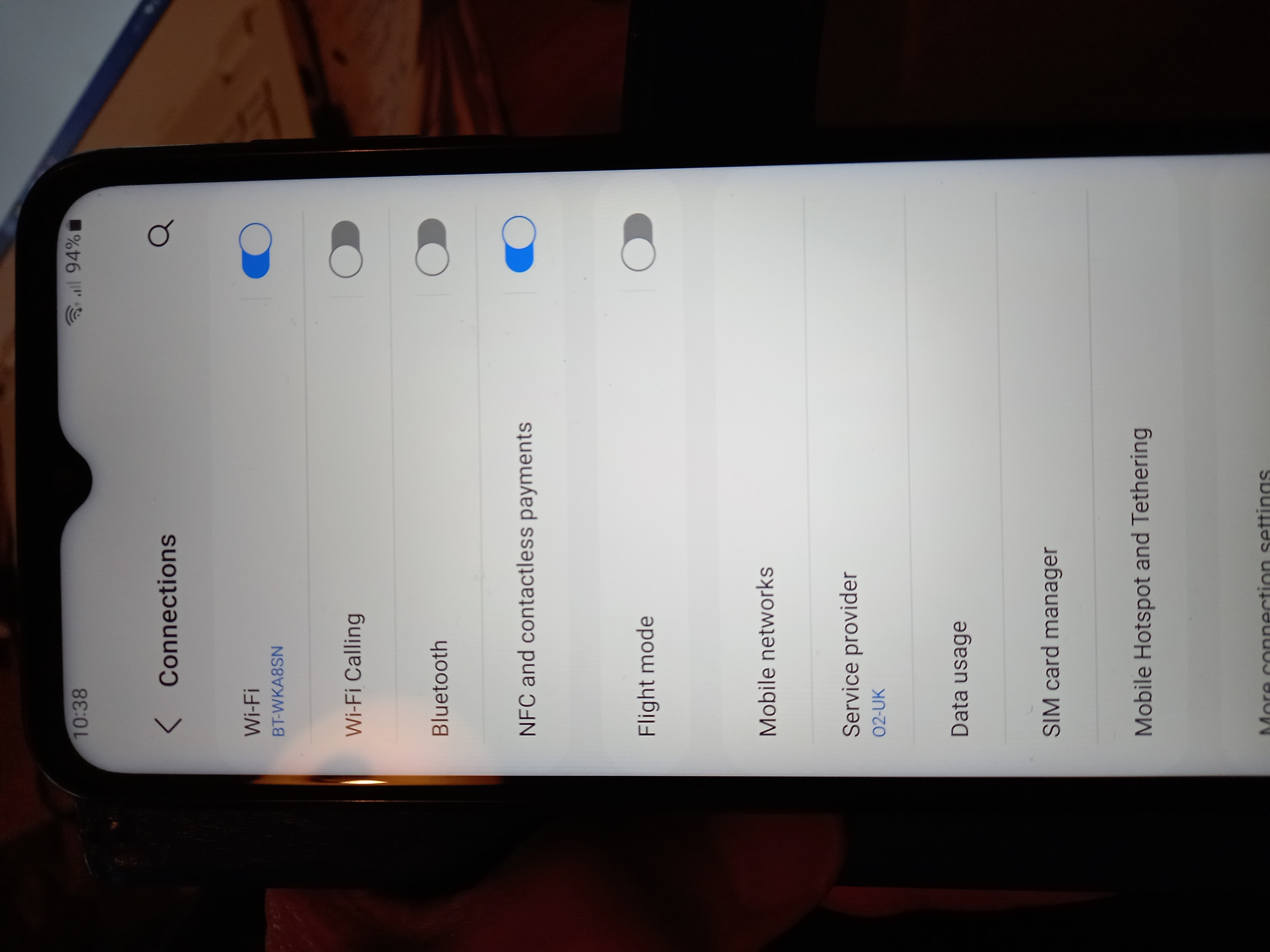Making History Count
Categories Flexi Tag fitting instructions
Flexi Tag fitting instructions
These instructions are offered as guidance in fitting and using NFC Flexi Tags.
How it works.
Most Iphones have a built in NFC scanning function. You can find an App. for your phone by Googling "read NFC" and entering your phones make and model. Most Apps are free to download.
The Tags work on any surface, including metal, and are weather proof for use both indoors and outdoors. When you peel off the backing there is a strong adhesive to stick the tag on but you may wish to strengthen this with some super glue round the edges. Always make sure the surface where the Tag is being stuck is free from dirt, grease and dust.
Sometimes it is helpful to take a photo, with your phone, of the Tag in place and send this to your office where it can stored using the Tag ID as the file name for easy retreval.
Record the Tag ID in your sales ledger against the invoice and on the
invoice details. Sales ledger software such as Xero and Sage have fields such as "Ref" where you can record the ID and search and report on.
This extends the functionality of your sales ledger into a service, warranty or Hazard record
It is in the interest of your customer to keep the tag inpace.
(A). Supplying or Installing a new machine.
|
1. |
n |
|
|||
|
2. |
|
Scan the tag and send the details to your office using your phone. Some apps may send the Tag ID direct to whatever you have open such as e-mail, others may enable you to copy and paste the ID into another app . |
|||
|
3. |
Scan the Tag and type in any other details and send to your office. |
||||
|
|
|
||||
|
4. |
When invoicing the customer add the Flexi Tag ID Code to the sales ledger record. On the invoice include details about the Tag and that the Tag must be in place for any future work. If the conditions are backed by the machine manufacturer include this. |
||||
(B). New work.
|
1. |
After completing some new work, decide where to put the Tag and clean the surface free of any dirt, grease or dust. Peel the backing off the Flexi Tag and stick firmly in place. |
|
|
|
2. |
|
Scan the Tag using your mobile phone and send the details to your office see items (2), (3) and (4) in [A] above |
|
|
|
|||
(C). Carrying out post sales work.
|
1. |
First carry out a visual check to see if a Flexi Tag is present. If there is no sign of such a tag, inform the customer, as they will have to produce other evidence if they want to do this work without charge. |
|
2. |
To send the details to your office see items (2) and (3) in [A] above. |
|
3. |
Scan the tag with your mobile phone and e-mail with any details, to your office. |
|
4. |
Advise the customer that until the details have been checked by your office you are unsure whether this work is chargeable. |
|
5. |
As soon as the customer is happy for you to proceed, carry out the work. |
|
6. |
Generate any invoice for the work, even a zero-value invoice should be generated. Record the Flexi Tag ID Code against the sales ledger record and on the invoice. |